Showit’s SEO Capabilities, are they any Good? Showit’s SEO features are top-notch, and with the optimization techniques discussed in our Showit SEO Guide, your Showit website can rank well in Google’s search results. By focusing on creating quality content, following SEO best practices, and leveraging Showit’s SEO tools, you can improve your website’s visibility and drive more organic traffic. So, rest assured, Showit is SEO-friendly and offers excellent potential for enhancing your website’s search engine rankings.
*Disclosure: This post may contain affiliate links that at no additional cost to you, I may earn a small commission.
Try Showit (Get 1 Month FREE)
When it comes to Showit’s SEO capabilities, one of the questions we often hear is whether Showit is a good platform for search engine optimization. You might be wondering:
Is Showit SEO any good?
Is WordPress better than Showit for SEO?
Can Showit websites rank in Google?
These are valid concerns, as having a Showit SEO-friendly website can drive more traffic and revenue. Luckily, Showit websites can be optimized for search engines without any issues.
Now, let’s address some common questions about Showit and SEO.
Is Showit Good for SEO?
Absolutely! Showit is good for SEO. However, the effectiveness of your website’s optimization largely depends on the quality of your content and how well you follow SEO best practices.
By investing some time to understand the basics of SEO and Showit’s features, there’s no reason why you can’t rank your Showit website’s pages in Google’s search results.
Can a Showit Website Rank in Search Results?
Definitely! Many Showit users have successfully ranked their website pages, and with a good SEO strategy you can have a Showit website to perform well in Google searches.
The key is to have a basic understanding of SEO principles and leverage the SEO tools provided by Showit.
By optimizing your website and implementing SEO strategies, you can improve your chances of ranking higher in search engine results and attracting more organic traffic.
Remember, it’s not just about the platform you use, but how effectively you apply SEO techniques. With Showit and some SEO knowledge, you can create a website that stands out in search engine rankings.
Is Blogging on Showit Good for SEO?
Absolutely! Blogging on Showit can greatly improve your search visibility and drive more traffic to your website. By consistently creating content around a specific topic, you establish yourself as an authority in that field, which boosts your chances of ranking higher in search results.
Tracking SEO Efforts on Showit
If you’re on Showit’s Advanced Blog plan, you can install plugins like RankMath to optimize your website and monitor your search rankings. However, if you’re on the Basic Blog plan or don’t have a Showit blog, you’ll need to use a third-party tool for tracking.
Should You Get Showit’s Advanced Blog Plan?
In our experience, Showit’s Advanced Blog plan is worth the investment, especially if you’re serious about content marketing and SEO. With this plan, you gain access to additional features, including the ability to install your own set of plugins. Remember, subscribing to the plan doesn’t guarantee rankings, but it provides valuable tools for optimization.
Showit vs. WordPress for SEO
In terms of ranking efforts, there’s no significant difference between Showit and WordPress. Both platforms offer excellent SEO capabilities. Your ranking success will depend on other factors, not the platform you choose. For an in-depth comparison between Showit and WordPress, check out our comprehensive review.
Showit vs. Squarespace for SEO
Showit and Squarespace are both modern website builders with built-in SEO tools. While neither platform hinders your ability to rank, Showit is generally considered stronger than Squarespace. However, remember that ranking factors extend beyond platform selection. To explore the differences between Showit and Squarespace, take a look at our detailed review.
Still have questions? Feel free to ask in the comments!
How to Rank Your Showit Website
Ranking your Showit website is as easy as following these three steps:
1. Learn the Basics of SEO
Start by familiarizing yourself with SEO fundamentals. Learn how to conduct keyword and content research, which will guide you in creating content that aligns with user searches. Also, understand how to format and publish your content effectively.
2. Optimize Your Showit Website
Utilize Showit’s SEO tools to optimize your website. Pay attention to meta tags, headings, alt tags, and URL structures. Ensure your content is engaging, informative, and relevant to your target audience.
3. Build High-Quality Backlinks
Earn backlinks from reputable websites in your industry. Collaborate with influencers, participate in guest blogging, or create shareable content that others naturally link to. Quality backlinks signal to search engines that your website is valuable and authoritative.
By following these steps and consistently creating valuable content, you’ll enhance your chances of ranking higher in search engine results and driving organic traffic to your Showit website.
Also you can use YouTube and Google for your research, they are fantastic resources to learn about SEO.
Let’s dive into how you can leverage Showit’s SEO tools to optimize your website and boost your page rankings.
First and foremost, familiarize yourself with Showit’s built-in SEO tools.
These tools are designed to help you optimize your Showit website effectively, making it easier for your pages to rank on Google. Don’t worry, we’ll cover an overview of these tools in this post. You can also find helpful support documentation from Showit and numerous YouTube videos on utilizing their SEO tools.
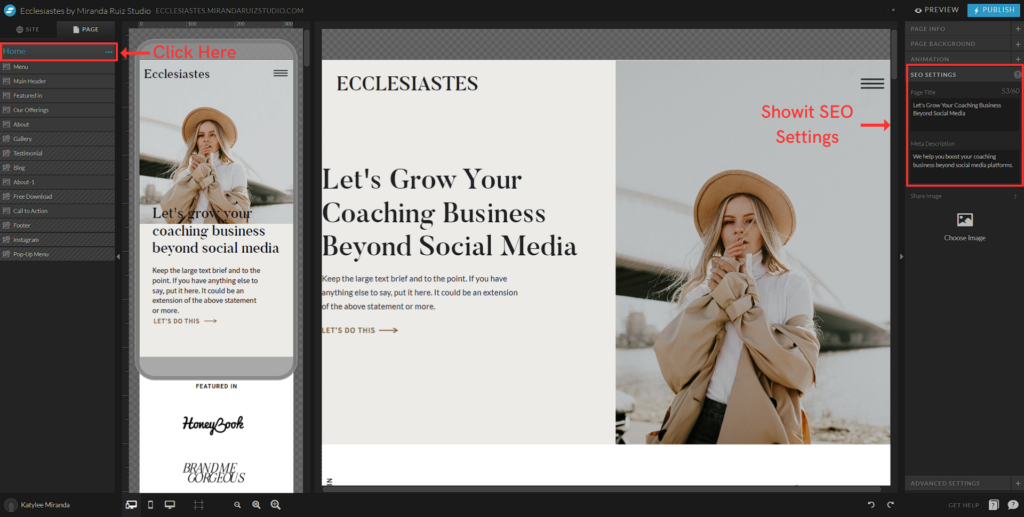
Now, let’s talk about content.
Creating helpful and informative content around topics related to your niche is crucial. When people turn to Google for answers, ideas, or product research, you want your website to be their go-to resource. By consistently publishing valuable content, you can increase your website’s visibility and establish yourself as an authority in your field. Remember, the better you cater to users’ needs, the higher your chances of ranking for targeted searches. Learning the basics of SEO (check out step 1) will provide insights into optimizing your content, such as incorporating internal links and optimizing headings.
Let’s explore Showit’s SEO tools in more detail, starting with setting an SEO title.
Your SEO page title appears in Google search results and often as the thumbnail when shared on social media. It’s essential to use relevant keywords or phrases that align with your desired page ranking. To set your Showit SEO title, click on the page in the left-hand column, then navigate to SEO Settings in the right-hand column.
Next up is the SEO meta-description.
This concise blurb appears beneath the title in Google search results and acts as a preview of your page or post. A well-crafted meta-description increases the likelihood of searchers clicking on your result. To set your Showit SEO meta-description, click on the page in the left-hand column, then access SEO Settings in the right-hand column.
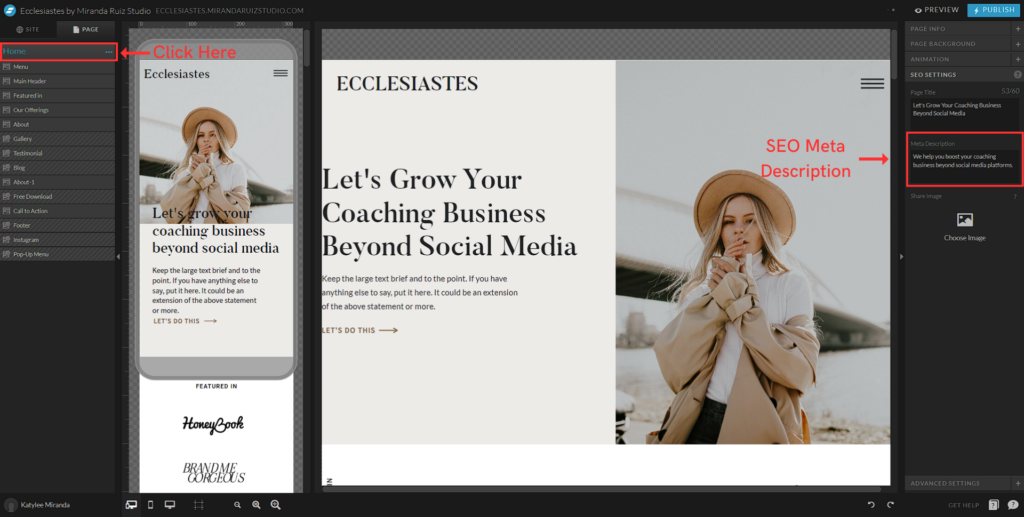
By harnessing the power of Showit’s SEO tools and following these steps, you’ll be well on your way to optimizing your website and improving your page rankings.
Let’s dive into the nitty-gritty of setting SEO meta-descriptions in Showit.
How to set SEO meta-descriptions in Showit?
Wondering about alt text? Alt-text, also known as “alternative text,” “alt attributes,” or “alt descriptions,” plays a crucial role in providing a textual description of an image. This helps search engines and users who can’t view the image, particularly those with visual impairments using screen readers. Alt-text allows them to understand the image’s content and its purpose.
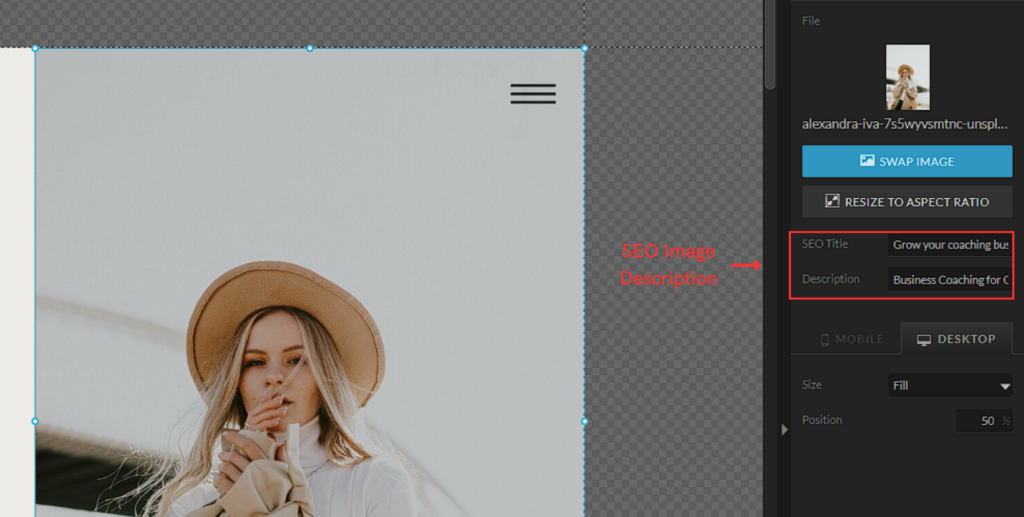
When adding alt-text, keep it concise and accurately describe the image’s content. Avoid “keyword stuffing” and write in a natural way that helps people understand the image and its purpose.
How to optimize image alt text in Showit?
Showit automatically optimizes your images, but there are additional steps you can take to further enhance their optimization, such as paying attention to file sizes.
How to prevent a Showit page from appearing in search engine results?
Simply go to Advanced Settings and select the checkbox that says, “Ask Google to ignore this page.” Please note that this doesn’t guarantee the page won’t appear in search results, but it significantly reduces the likelihood of it being indexed.
Are there other SEO benefits Showit offers?
First, let’s talk about SSL certificates. Showit takes care of applying an SSL certificate to your website automatically. This ensures that your website appears as “secure” in users’ browsers when they land on your site. It’s a must-have feature for all websites, and Showit handles this technical aspect for you.
SSL Certificates in Showit.
Another noteworthy aspect is Showit’s integration with WordPress. This integration sets Showit apart from other website builders when it comes to SEO capabilities. With the ability to integrate seamlessly with WordPress for blogging, Showit becomes even more powerful and flexible. Subscribing to Showit’s Advanced Blog plan gives you the freedom to add plugins, including the highly recommended SEO plugin, RankMath.
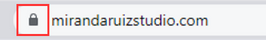
Is Showit bad for SEO or if there are any SEO downsides to using it?
The answer is no, Showit is not bad for SEO. However, there is an issue with the way Google crawls a website compared to how Showit renders it. Showit recommends optimizing layers from top to bottom to ensure the best understanding of the design’s content. Unfortunately, the HTML renders in reverse, which is less ideal for SEO.
Now, the burning question: How does Showit SEO compare to other platforms?
Well, Showit is just as good, if not better, than other website platforms when it comes to search engine optimization. Don’t just take our word for it; there are numerous live Showit websites that rank well in search results. These examples demonstrate the effectiveness of Showit’s SEO capabilities.
Moreover, the Showit website builder is incredibly user-friendly, enabling you to create and maintain a stunning website with ease. This user-friendly experience encourages regular content publication, which, in turn, can boost your SEO efforts.
Discover two Showit success stories that achieved 7-figure results through effective SEO and blogging.
Jenna Kutcher
If you’re not familiar with Jenna Kutcher, she’s a successful online business owner with a strong personal brand and devoted community, and she relies on Showit for everything! Starting as a wedding photographer and blogger in 2011, Jenna has written numerous blog posts over the years. Her blog now attracts over 60,000 monthly page views and 160,000 unique monthly visitors, with 37% of that traffic coming organically from search engines like Google. These figures are from her publicly available media kit, so they’re absolutely true! Jenna’s achievements demonstrate that you can build a thriving blog using Showit.
Melyssa Griffin
Melyssa Griffin is another prime example. She began blogging in 2013 and has never looked back. Alongside her blog, she ventured into web design services, and her success story speaks for itself. Until the end of 2021, Melyssa ran a seven-figure online business while regularly updating her blog. Though she’s retired now, her blog still garners thousands of visits through SEO. Her website receives around 15,000 monthly visitors, and a significant portion of that is thanks to her blog. By consistently blogging for years, Melyssa has created a robust website using Showit.
As we mentioned earlier, the platform you choose for your website doesn’t play the biggest role in determining whether your pages rank in Google. There are other factors at play most of the time.
To summarize, here are the key steps to maximize your chances of ranking pages on your Showit website:
1. Learn some basic SEO strategies.
2. Familiarize yourself with Showit’s built-in SEO tools.
3. Consistently create and publish engaging content on your Showit website.
And now, a call-to-action for you.
If you’re looking for an affordable, SEO-Optimized Website Design for your online business, we recommend checking out our website design services. Our designs are strategically built to help you rank higher in search engines to increase your website traffic and conversions.
Remember, optimizing your website for search engines doesn’t have to be complicated. With the right tools and strategies, you can increase your website’s visibility and drive more traffic to your online presence.
Related Articles:
Top Web Design Trends of 2023
Showit vs WordPress: Which to Choose?
Showit SEO: Everything you need to know
May 22, 2023
Hey there, I’m Katy Miranda
I’m a designer who turned a love for luxe branding into a thriving creative studio. I love God, my family, freedom and traveling all over the world. My mission? To help bold entrepreneurs elevate their brand and build a website that books their dream clients every single day!
next post
previous post
Leave a Reply
At Miranda Ruiz Studio, we’re here to elevate brands with clarity and purpose. From creating distinctive brand identities to designing seamless websites, we are here to make your brand unforgettable, positioning you for growth and recognition in your industry.
We’re more than designers; we’re dedicated to making sure your brand matches the level of your work—because it’s time your online presence feels as powerful as the impact you make every day.
we are
Who
Premium Branding
Website Design entrepreneurs
for
&
Conversion-focused website design that captures your brand’s essence, showcases your expertise, and turns visitors into loyal clients.
01
A strategically tailored visual identity that speaks directly to your target audience, elevates your authority, and showcases your expertise.
03
Conversion-focused website design that captures your brand’s essence, showcases your expertise, and turns visitors into loyal clients.

View comments
back to post index
+ Leave a comment