Thank you for reading!
If would you like us to create a high-converting website for you, Click here.
Shopify Website Builder is a powerful tool for creating stunning online stores. By leveraging Shopify Website Builder strategically, businesses can create compelling online storefronts and drive conversions to succeed in the competitive e-commerce landscape.
Having a strong online presence is essential for businesses looking to thrive in the competitive e-commerce landscape. Shopify, one of the leading e-commerce platforms, offers a powerful Website Builder tool to help entrepreneurs create stunning online stores.
However, effectively utilizing Shopify Website Builder requires a strategic approach and understanding of its features. In this blog post, we’ll walk you through the process of using Shopify Website Builder effectively, covering key aspects to help you out create the best e-commerce store.
Table of Contents:
- Understanding Shopify Website Builder
- Planning Your Website Structure
- Customizing Your Website Design
- Adding and Managing Products
- Optimizing for SEO and Conversions
- Conclusion
Let’s dive in!
Understanding Shopify Website Builder
Shopify Website Builder serves as the backbone of your online store, providing you with the tools needed to design and launch a professional-looking website. One of the standout features of Shopify Website Builder is its user-friendly interface, which allows even those without technical expertise to create stunning websites.
With its drag-and-drop functionality and intuitive design options, you can easily customize your website to reflect your brand identity and showcase your products or services effectively. Additionally, Shopify offers different pricing plans to cater to businesses of all sizes, so it’s essential to choose the plan that best suits your needs and budget.
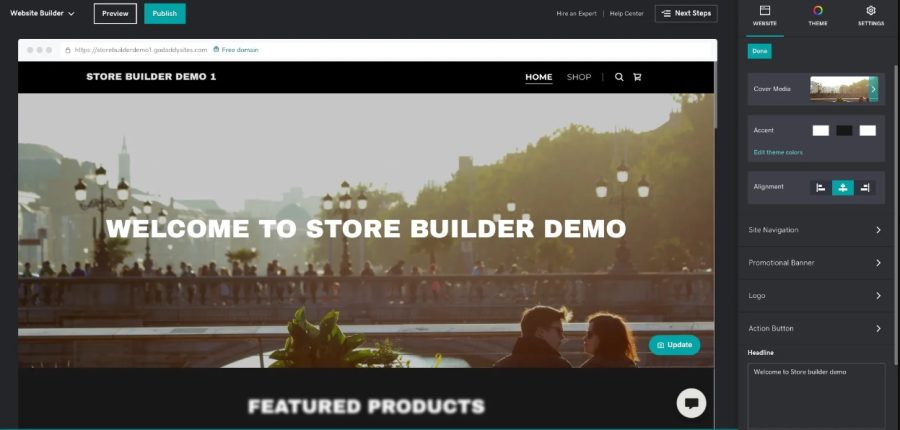
Planning Your Website Structure
Before diving into the design process, it’s crucial to plan out your website’s structure to ensure a seamless user experience. Start by defining your website goals and identifying your target audience. Consider what products or services you’ll be offering and how you want to organize them on your site.
Take the time to map out your website’s navigation and menu structure, making it easy for visitors to find what they’re looking for. By laying a solid foundation for your website structure, you’ll set yourself up for success as you begin building your Shopify store.
Related: Things To Know Before Designing Your Site
Customizing Your Website Design
Once you’ve outlined your website structure, it’s time to focus on customizing the design to align with your brand identity. Shopify offers a wide range of professionally designed themes that you can choose from, each customizable to suit your preferences. Take the time to browse through the available themes and select one that best reflects the look and feel you want for your online store.
After you’ve chosen a theme, use Shopify’s built-in customization tools to personalize it further. Customize colors, fonts, and layouts to create a cohesive and visually appealing website that resonates with your target audience. Additionally, ensure that your website design is optimized for mobile responsiveness, as an increasing number of users browse the internet on mobile devices.
Related: Responsive Web Design: What You Need to Know
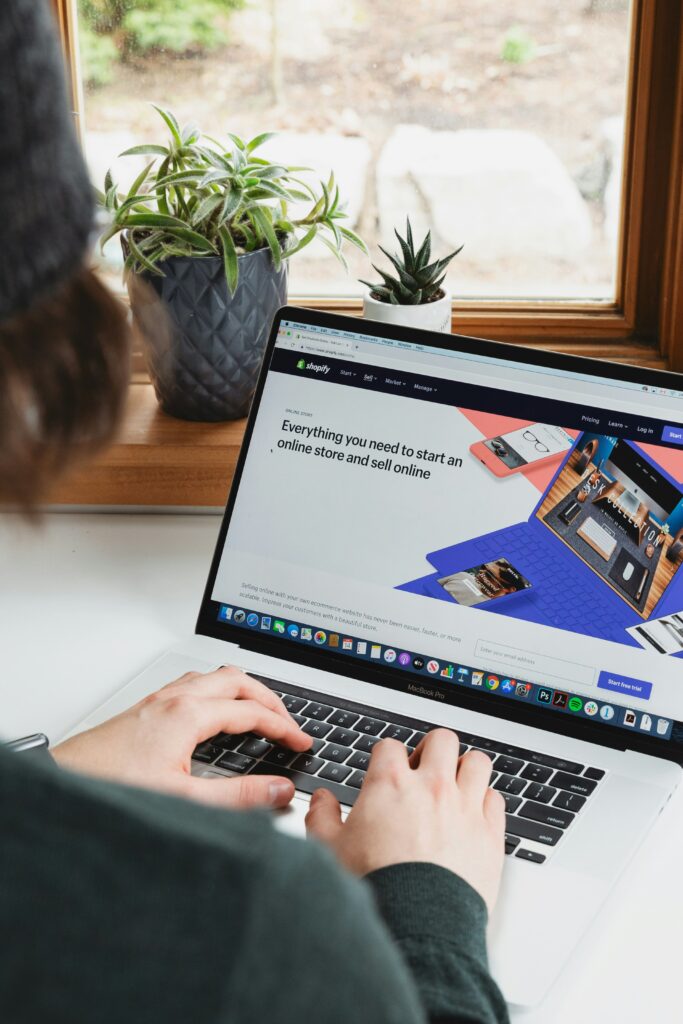
Adding and Managing Products on the Shopify Website Builder
With your website design in place, it’s time to start adding products to your Shopify store. Shopify makes it easy to add and manage products, allowing you to upload product images, set prices, and write compelling product descriptions. When adding products, be sure to optimize your product titles and descriptions with relevant keywords to improve your website’s visibility in search engine results. Organize your products into collections or categories to make it easier for customers to navigate your store and find what they’re looking for. Regularly review and update your product listings to ensure accuracy and relevance.
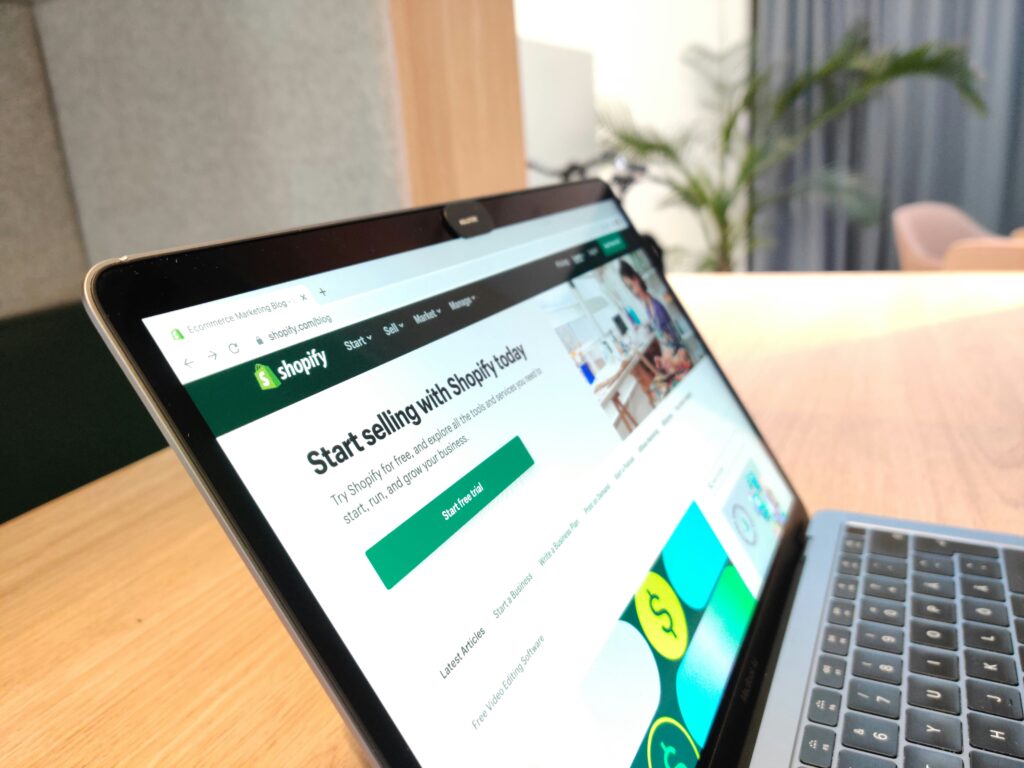
Optimizing for SEO and Conversion
To maximize the success of your Shopify store, it’s essential to optimize it for both search engines and conversion. Start by conducting keyword research to identify relevant keywords and phrases related to your products or services. Incorporate these keywords strategically throughout your website, including in product titles, descriptions, and URLs, to improve your search engine rankings.
Additionally, focus on optimizing your website for conversion by creating clear and compelling calls-to-action (CTAs) and designing persuasive product pages. Test different elements of your website, such as button colors and placement, to identify what resonates best with your audience and drives the most conversions.
Conclusion
In conclusion, Shopify Website Builder offers a powerful platform for entrepreneurs to create and launch their online stores successfully. By following the tips and strategies outlined here, you can effectively use Shopify Website Builder to build a powerful and professional-looking website.
Remember to continuously monitor and refine your website to ensure it remains aligned with your business goals and continues to meet the needs of your customers. With dedication and strategic planning, you can leverage Shopify Website Builder to take your e-commerce business to new heights.
Did you find this post helpful? Comment below and share your thoughts!
If you’re interested in having us design a high converting Shopify website store, click HERE. Let’s start your Shopify website design experience that will take you apart from your competition!
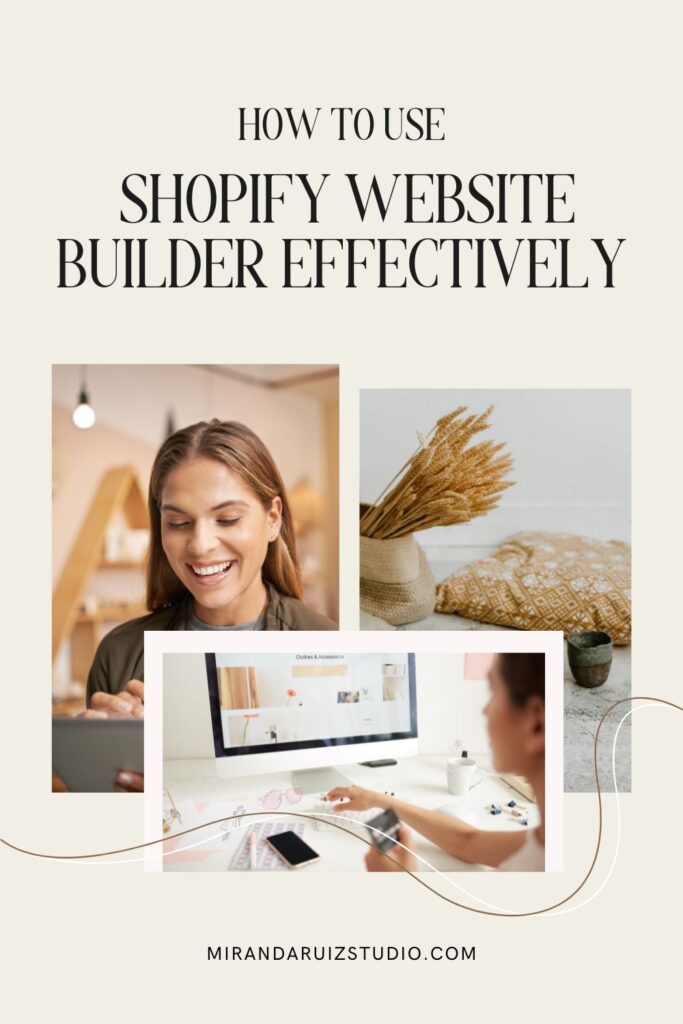
How to Use Shopify Website Builder Effectively
category